Alight Motion Shake Effects Download 2024 (Full Guide)
Published By Admin
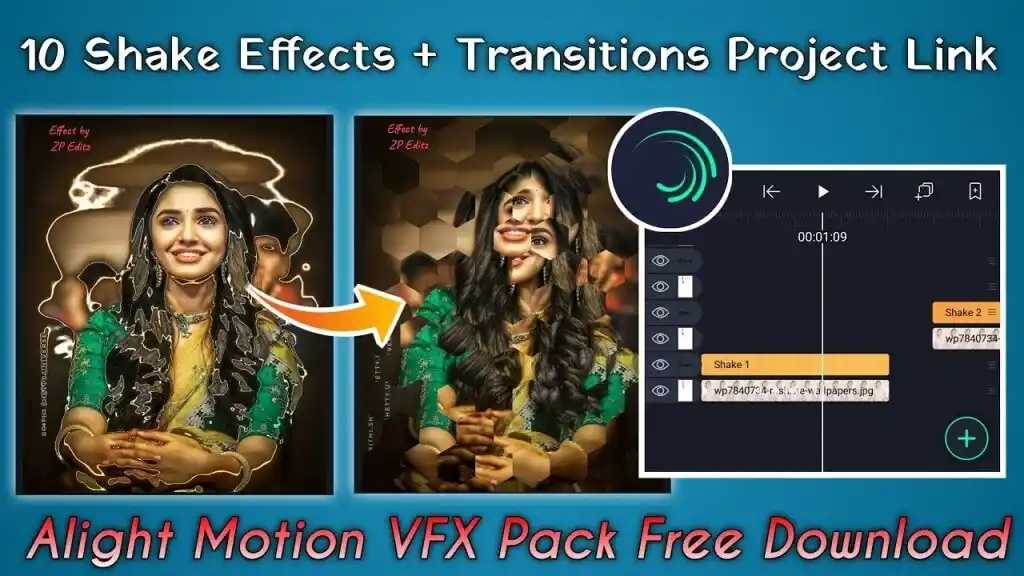
The alight Motion, shake effect feature adds shaking effects to your video to create a dynamic and look good. So you can try it only when you download the Alight Motion. So you can run this app and make our videos most beautiful. Alight Motion can download the shake effects and build a variety of impacts; with this help, we can use it to enhance creativity for your video.
How do shake effects work in alight motion? The answer is simple: this effect works by adding control movement to our videos. Applying it to a specific element or the entire video makes sense of motion and energy. In Alight motion, the shake code effect occurs when we adjust the intensity and direction to give me the desired look.
Alight Motion, Pro Shake Effects download gives you a sense of creativity to your video, making it more attractive and exciting to our video. It can also create a sense of impact or emphasize our video. Additionally, it is an excellent tool for creating unique and eye catching transitions between scenes or shots and gives the preference to elevate the visual appeal of your video.
Here’s a simple guide on how to make a shake effect in Alight Motion:
- Add Your Video or Elements: Put your video or elements onto the timeline.
- Create a New Composition (Optional): If your video still needs to be in a composition, make a new one to control the shake better.
- Select the Layer: Tap the layer where you want the shake effect.
- Open the Animation Menu: Find the animation menu, usually a clock icon. This is where you set keyframes for animations.
- Add Position Keyframes: On the frame where the shake begins, add a keyframe for the position. Move a few frames ahead and add another keyframe, adjusting the position slightly. Repeat this to make a series of keyframes with minor changes.
- Adjust the Curve: Choose the keyframes and make the curve smooth for a gentle motion or sharp for a sudden shake.
- Adjust Frequency and Intensity: Play around with how often (frequency) and how much (intensity) the shake happens by adding or adjusting keyframes.
- Preview Your Animation: Watch your composition to see the shake effect. Change the keyframes if needed to get the look you want.
Alight Motion Shake Effect Download Without Watermark
When you edit any video using professional video editing software, the companies give you one week for free to promote and edit with effects with watermarks.
But this site offers alight motion free shake effects without a watermark. We still provide the new and pro version of Alight Motion with free shake effects. You can edit our video professionally without any cost.
Alight Motion moves your video or project parts with a little shake or jitter. People often use this effect to make things feel very strong or to make it look like someone is holding the camera by hand.
Why do we give you shake effects for free without a Watermark?
Because we support the user to boost our production and creativity. By providing access to advanced editing tools with all of the features. They explore their artistic potential and enhance their skill. This is a gesture to support users worldwide in learning and growing in the field of video editing, animation, and other effects.
We also want to build brand loyalty and establish long term relationships with us and the next generation of creators.
Alight Motion Shake Effect Download New 2024
With all the pro and new features, Alight Motion Shake Effects 2024 comes. The year 2024 brings a lot of changes in Alight Motion. It gives many free effects like shake effects that you run on your IOS, desktop, windows, and mobile devices.
Many cool features in Alight Motion 2024 have been gaining popularity, including augmented reality (AR) effects.
100 Shake Effect Alight Motion
Alight Motion Mod apk offers a variety of shake effects of about 100 that we can use to add dynamic Motion to our videos. When I started reading about shake effects, I found that at least 100 shake effects are available in Alight Motion. whose name is
| Vibrating shake | Intense tremor | Subtle rumble | Earthquake shake |
| Quick shake | Quick jolt | Slow quake | Rapid shiver |
| Gentle tremble | Dynamic shake | Stutter shake | Shaky cam |
| Chaotic quiver | Rhythmic tremor | Random jitter | Vibrant vibration |
| Energetic shake | Jagged shudder | Rolling rumble | Pulsating quake |
| Tumbling tremor | Frenzied Flick | Bustling Blur | Hectic Hurl |
| Jumpy Jive | Jumpy Jounce | Frenetic Flicker | Zigzag Zap |
| Turbo Twirl | Pulsar Plunge | Vibrant Vortex | ETC |
Alight motion shake effect download free Here!
Fonts Shake Effect Download
Alight motion fonts in shake effects make your videos more attractive, which can make your text look more relaxed and more beautiful and add style and personality. Different fonts in Alight Motion create a consistent and branded look for our video. It also helps express emotions and messages effectively. In which you make your text more powerful.
So, this App provides a wide range of fonts, giving you the creative freedom to match your text with its video theme. So, we give you all the font effects in Alight Motion for free and ensure readability and clarity, making it easier for viewers to engage with your content. So you download it and make our content beautiful.
Water Shake Effects
The water shake effect in Alight Motion is super cool; this shaking effect gives you a boost that is more dynamic and eye-catching. To make our content more beautiful, you can download this effect for free with all the pro water shake effects.
Our video uses realistic water ripples or waves for this effect and adds depth and visual effects. We set the atmosphere according to our preference and customize the other effects, such as intensity and looks, that match your style and creativity. So dive into alight motion water shake effects, and make our video more beautiful for free.
Beat Shake Effect
In Alight Motion, we provide free beat shake effects that allow you to add rhythmic movement to your videos, syncing them with the beat of the music. By applying beat effects, we can create a visually dynamic and engaging experience for our viewers. This effect adds energy and excitement with complete captivation. It helps to match the music according to the videos. So go ahead and groove to beat with the alight motion shake effect.
Zoom Shake Effects
This effect creates a zooming and shaking Motion, adding a dynamic and energetic feel to your videos. It’s perfect for emphasizing certain moments or adding excitement.
Here’s an easy guide on how to make a zoom shake effect:
- Import Your Pictures or Videos: Open Alight Motion and start a new project. Put the video or picture you want for the zoom shake effect.
- Put Your Pictures or Videos in Order: Drag your pictures or videos to the timeline.
- Make a New Composition (if you want): If your pictures or videos are not in a composition, you can make one to control the effects better.
- Add Position and Scale Keyframes: Choose the layer to which you want to give the zoom shake effect. Go to the starting point of the impact and add a keyframe for both position and scale. Move ahead, add another keyframe, and change the position and scale slightly. Keep doing this to make a series of keyframes, gradually increasing the scale for a zoom effect.
- Adjust the Curve: Pick the keyframes and adjust the curve to make a smooth motion between them. Try different curve shapes to get the effect you want.
- Add Rotation Keyframes (if you want): To strengthen the shake effect, you can add rotation keyframes. This makes your pictures or videos shake in position, scale, and rotation.
- Adjust How Often and How Much: Play around with how often (frequency) and how much (intensity) the shake happens by adding or changing keyframes.
- Watch Your Animation: See your composition to check the zoom shake effect. Change the keyframes if you need to get the look you want.
- Perfect Your Animation: Make small changes to the timing and strength of the zoom shake effect. You can also use easing or different curve types for a more exciting result.
- Save Your Project: When you’re happy with the zoom shake effect, save your project in the format you want.
Vibration Shake effects
With this effect, your video will have a vibrating shake, giving it a unique and attention-grabbing look. It’s great for adding a sense of intensity or creating a glitchy effect.
Random Shake effects
This effect adds random and unpredictable shakes to your video, making it appear more lively and spontaneous. It’s ideal for creating a playful or energetic vibe.
Side-to-Side Shake effects
As the name suggests, this effect adds a side-to-side shaking motion to your video. It’s great for simulating movement or adding a subtle dynamic element.
Pulse Shake effects
This effect creates a pulsating shake that expands and contracts, adding a rhythmic and pulsating feel to your videos. It’s perfect for syncing with music or adding a mesmerizing visual effect.
There are also a lot more shake effects. Just download Alight Motion Shake code effects for free and manage your content per your audience’s needs. Remember, you can customize the intensity and duration of these shake effects in Alight Motion to match your desired style and creative vision.
Alight Motion Shake Effect Free Download link
So we help all the video editors and beginners who want alight Motion shake effects for free. This site gives Alight Motion all its shake effects with just one click, and you can download them for free. Use it and enjoy it to boost our passion.
Alight Motion Shake Effect Pack Free Download
With a full pack, all the shake effects in Alight Motion are free to download with complete safety and security. Increasing productivity by using the free Shake Effects download.
Shake Effect Download link for Alight Motion
This site [https://alightapk.net/] gives you links for the Alight Motion with all the shake effects. Just a single link helps you save time in downloading all the shake effects.
Click on the below links to download shake effects
- https://alight.link/hmrKBiF1FAE7U8rT9
- https://alight.link/xY4cXrupY1J6nYYp7
- https://alight.link/5hBuWWJHLoTT5F64A
- https://alight.link/MRKhL4ZSLqpFqRkaA
- https://alight.link/rQMKapK797PzPsZd6
- https://alight.link/BmwUdW3dPgw8uyeeA
- https://alight.link/oPKGRDaqjbs17nNLA
- https://alight.link/9ShQ3GAEBqjy7Fka6
- https://alight.link/J5vBN2SrQXEpWukP6
- https://alight.link/ebghhueVwYWNdBCp7
- https://alight.link/6Zr4N16GxpVoMHLJ7
- https://alight.link/VddmeZhyKDrc8LnV8
- https://alight.link/ickLMy9zRgPfxaYZ7
- https://alight.link/o1SLLyHx6q7PRVxU6
- https://alight.link/W5PKAE4ZDXQ63fC99
- https://alight.link/MxLELMyUBPU9kzSc7
- https://alight.link/uBNi7qNEKJr2k7h58
- https://alight.link/xY4cXrupY1J6nYYp7
- https://alight.link/5hBuWWJHLoTT5F64A
- https://alight.link/MRKhL4ZSLqpFqRkaA
- https://alight.link/rQMKapK797PzPsZd6
- https://alight.link/BmwUdW3dPgw8uyeeA
- https://alight.link/oPKGRDaqjbs17nNLA
- https://alight.link/9ShQ3GAEBqjy7Fka6
- https://alight.link/J5vBN2SrQXEpWukP6
- https://alight.link/ebghhueVwYWNdBCp7
- https://alight.link/6Zr4N16GxpVoMHLJ7
- https://alight.link/VddmeZhyKDrc8LnV8
- https://alight.link/ickLMy9zRgPfxaYZ7
- https://alight.link/o1SLLyHx6q7PRVxU6
- https://alight.link/W5PKAE4ZDXQ63fC99
- https://alight.link/MxLELMyUBPU9kzSc7
- https://alight.link/uBNi7qNEKJr2k7h58
- https://alight.link/5LmDtFQ7F6eBe5AP9
- https://alight.link/maPRm4yRpkJJHvqV9
- https://alight.link/TVGknURBfmMU7e7b8
- https://alight.link/VGv6WPu1DyJwAT1AA
- https://alight.link/5ib8xVutTXvTK6vg9





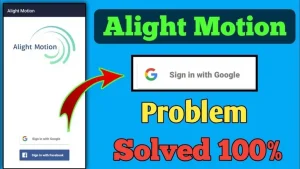

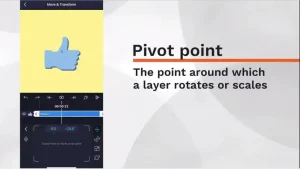

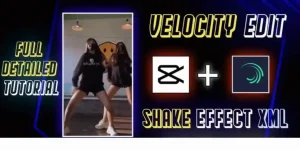

Leave a Reply