Alight Motion Old Version APK Download
Published By Admin

Alight Motion APK Download on your Android phone. You can download the newest or older versions for free and safely from Alightapk. Make cool videos easily with New Alight Motion just tap once to add fun animations and effects. Alight Motion is a fancy app for making moving designs.
It lets you create top notch animations, cool graphics, and special effects and edit videos all in one place. You can do a lot, like putting videos together and adding effects, and it’s easy to use. With Alight Motion, you can make awesome visual effects and animations directly from your phone.
Key Features:
- Animation and Motion Graphics: Create fun and eye-catching moving pictures easily.
- Visual Effects: Add cool effects to make your videos look even better.
- Video Editing: Edit your videos easily with tools to cut, trim, and join clips.
- Video Compositing: Mix different videos or elements to make awesome and beautiful videos.
- One-Tap Editing: Make quick and easy edits with just one tap to make editing simpler.
- User-Friendly Interface: Use the app easily with a simple design, great for both beginners and experts.
- Wide Range of Tools: Use many tools to make your videos better, like text, color correction, and blending modes.
- Mobile Convenience: Make professional videos on your phone or tablet.
- Export Options: Save your finished videos in different formats and sizes to share on different devices.
- Regular Updates: Get better and new features with regular updates to keep your creativity fresh.
Alight Motion Old Version Free Download
V5.0.196.1000570
v5.0.161.106019
v5.0.161.106013
v5.0.161.106012
v5.0.161.106011
v4.4.3.4917
v4.4.2.4845
v4.4.1.4501
v4.4.0.3918
v4.3.5.3673
v4.3.4.3019
v5.0.177.1000045
- This update includes fixes for bugs and general improvements to enhance the application’s overall performance.
- Addressed various bugs and introduced enhancements further to improve this update’s functionality and overall user experience.
v5.0.161.106019
- Introduction of Grouping and Masking features, providing more control over your editing process.
- Enhanced export options, including MP4 video, GIF animation, PNG sequences, and stills.
- Copy and paste functionality extended to entire layers or specific styles, streamlining editing tasks.
- New Effects: Raster Extrude, Star Polyhedron, and Parenting Helper, expanding creative possibilities.
- Preview Pan & Zoom feature to preview and refine your projects with ease.
- The most recent iteration of the Alight Motion Mod App introduces a set of exciting features, including:
v4.4.3.4917
- Minor improvements have been made to account management.
- We are introducing features like Grid, Layer Solo, and additional enhancements!
v4.4.2.4845
- You can now export your creations in various formats, including MP4 video, GIF animation, and PNG sequences.
V4.4.1.4501
- We are introducing new features to enhance your experience!
- Explore fresh creative possibilities with the addition of new effects and borders!
V4 0 4.3918
- Addressed bugs and enhanced performance for a smoother user experience.
- Refine your visuals with the ability to adjust colours.
- Enhance your designs with the capability to add effects to borders, shadows, and strokes!
3.9.0
- Resolved bugs and optimized performance for a more stable and efficient experience.
v4.3.4.3019
- This update includes fixes for bugs and improvements to enhance overall performance.
- You are introducing a variety of new effects to add creativity and flair to your projects!
- Explore an array of different filters to elevate and customize your content.
V4.3.3.2956
- Engage with your projects in new ways by incorporating camera objects for added depth and perspective.
- Experience enhanced creativity with the ability to work with multiple graphics, video, and audio layers in your projects.
- This update addresses various bugs and enhances performance, ensuring a smoother and more reliable experience.
v4.3.2
- This release focuses on resolving bugs and enhancing performance for an improved and more stable user experience.
- Access over 160 basic effect building blocks to empower your creativity and customize your projects with various visual elements.
v4.3.1
- Now, you can incorporate multiple graphics, video, and audio layers into your projects, allowing for richer and more dynamic content creation.
V4.3.0
- Easily export your creations in various formats, including MP4 video, GIF animation, and PNG sequences, providing flexibility in sharing and utilizing your content.
- Enhance your designs by applying effects to borders, shadows, and strokes, providing a new dimension of creativity and customization to your visual elements.
v4.2.3
- Experience minor enhancements in account management for a more streamlined and user-friendly process.
- Unlock new features such as Grid, Layer Solo, and additional functionalities, offering expanded capabilities for your creative projects!
V4.2.2
- This update includes bug fixes and performance improvements, ensuring a smoother and more reliable user experience.
- Preview your projects easily using the new Pan & Zoom feature, allowing for a more detailed and refined examination of your work.
v4.2.0
- Explore a fresh perspective by introducing a new filter to enhance and customize your content.
- Discover a collection of skins and effects to add a personalized touch and creative flair to your projects.
- Experience minor improvements in account management for a smoother and more efficient user experience.
- Explore new features, including Grid, Layer Solo, and more, enhancing your creative possibilities and project control!
- Introducing new effects to elevate your creative projects: Omino Diffusion+, Omino Glass, and Dark Glow, offering enhanced visual possibilities and artistic expression.
v4.1.0
- We now feature Malay translations for an improved and accessible experience for Malay-speaking users.
- Unleash your creativity with the addition of exciting new effects: Luma Stamper, Page Curl, and Streak Strips, offering fresh visual elements for your projects.
- Enhance your video projects with additional frame rate options, now including 18fps and 20fps, providing greater flexibility in tailoring the visual rhythm of your content.
- Explore a multitude of other enhancements and features, adding depth and versatility to your creative endeavours.
Download Alight Motion Online APK (4.0.4) with Fast Download Speed
- Clipping Mask feature, allowing for precise and creative control over the visibility of graphic elements in your projects.
- Experience enhanced project organization and animation control with the introduction of Layer Parenting, providing a structured and efficient way to manage your design elements.
- Get a closer look at your projects with the new Preview Pan & Zoom feature, enabling a detailed preview for a more refined and accurate examination of your work.
- How to Use Alight Motion App
Animation is like making a moving picture. In this tool, you can make things move in different ways. You can connect different parts, like a puppet, and even make a pretend camera that can move around and do cool things like zooming in and out. You can also put things together and change how they look, like changing colours. It’s a fun way to create cool animations.
- Graphics, Video, and Audio Layers: Put lots of different graphics, videos, and sounds in your videos.
- Edit Graphics on Your Phone: Change and fix vector and bitmap graphics directly on your phone.
- 160+ Building Blocks for Effects: Use over 160 basic building blocks to make special effects. Combine them to create cool and fancy visual effects in your videos.
You can make your animations move more smoothly. You can choose ready-made styles or create your timing curves to control how things move. You can also mark important points for easy editing and add a special effect called motion blur to make your videos look smooth. After creating your animation, you can save it as a video, GIF, or series of images. Plus, you can share your project with others. It’s a cool way to make your animations look great.





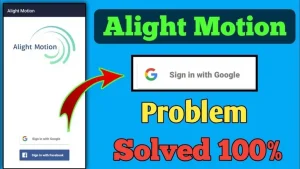

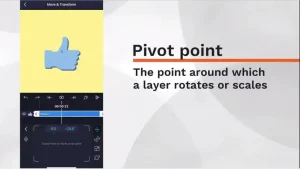

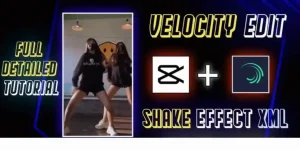

Leave a Reply